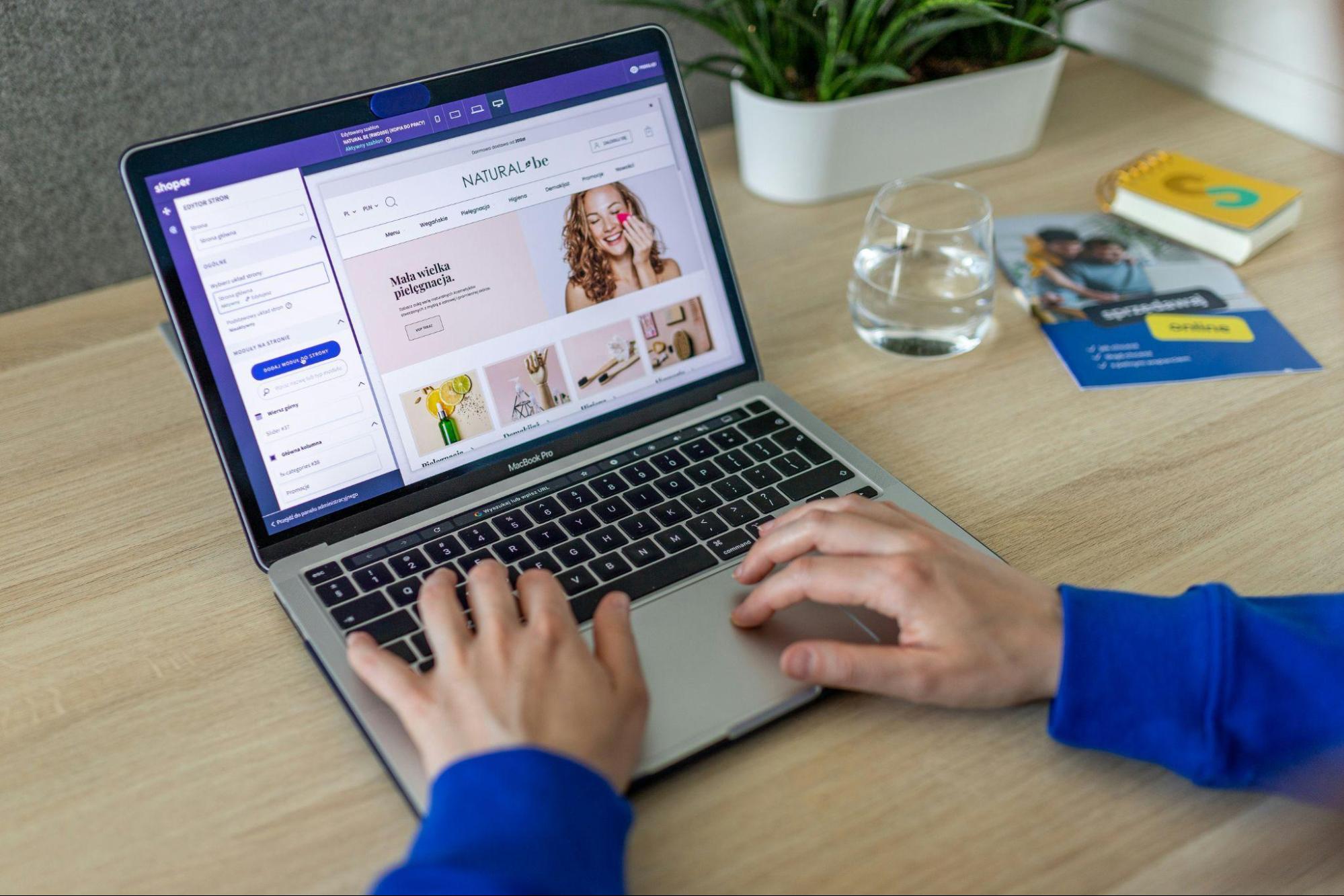In today’s highly competitive digital world, driving traffic and converting visitors into paying customers is critical for the success of any e-commerce business. While organic growth strategies like SEO and content marketing are important, they often take time to show results. This is where Google Ads can be a game-changer.
Google Ads allow you to reach your ideal audience almost immediately by targeting customers who are actively searching for products or services you offer. With a well-planned Google Ads campaign, you can increase traffic, boost sales, and grow your e-commerce business.
In this blog, we’ll cover how small e-commerce businesses can use Google Ads effectively to drive traffic and sales, including tips on setting up your campaigns, keyword strategies, optimizing ads, and tracking performance.
Small e-commerce businesses need to use Google Ads.
Google Ads (formerly known as Google AdWords) is one of the most effective paid advertising platforms available. With Google’s vast search network, your ads can be displayed to millions of users worldwide, providing unmatched visibility for your products. However, it’s not just about getting your ads in front of people—it’s about reaching high-intent users who are already looking for what you’re selling.
Key reasons why Google Ads are important for small e-Commerce businesses:
- Immediate results: Unlike SEO, which takes time to build, Google Ads drive immediate traffic to your website.
- Targeted audience: You can target users based on specific search queries, location, language, and even devices, ensuring that your ads reach the right audience.
- Budget control: Google Ads allows you to set daily budgets and adjust bids based on performance, providing full control over your spending.
- Measurable ROI: With built-in tracking and analytics, you can measure the success of your campaigns in real time, allowing you to optimize for better results.

Setting Up Google Ads for Your e-Commerce Business
Before you start running ads, it’s crucial to set up your Google Ads account correctly. Here’s how to get started:
1. Create a Google Ads Account
- Visit ads.google.com and sign up for an account using your Google credentials.
- Once your account is set up, you’ll be prompted to create your first campaign.
2. Define Your Campaign Goals
Start by selecting your campaign objective. Google Ads offers several options, but for e-commerce businesses, the most common goals are:
- Sales: Drive sales directly from your website.
- Leads: Collect contact information from potential customers.
- Website traffic: Increase visits to your online store.
If your goal is to increase sales, choose the “Sales” objective to optimize your campaigns for conversions.
3. Choose the Right Campaign Type
Google Ads offers multiple campaign types, but for e-commerce businesses, the following are the most effective:
- Search Campaigns: These ads appear at the top of Google’s search results when users search for keywords related to your products. Search ads are ideal for capturing high-intent users who are actively searching for products.
- Shopping Campaigns: Google Shopping ads showcase your products with images, prices, and a direct link to your store. These ads appear on Google’s search results and in the Google Shopping tab.
- Display Campaigns: Display ads appear on websites within Google’s Display Network, allowing you to reach potential customers while they browse the web.
For most small e-commerce businesses, Search and Shopping campaigns are the best starting points, since they target users with high purchase intent.
Keyword Strategy: Finding the Right Search Terms
A successful Google Ads campaign hinges on targeting the right keywords. Keywords are the terms that users type into Google when they’re searching for products or services.
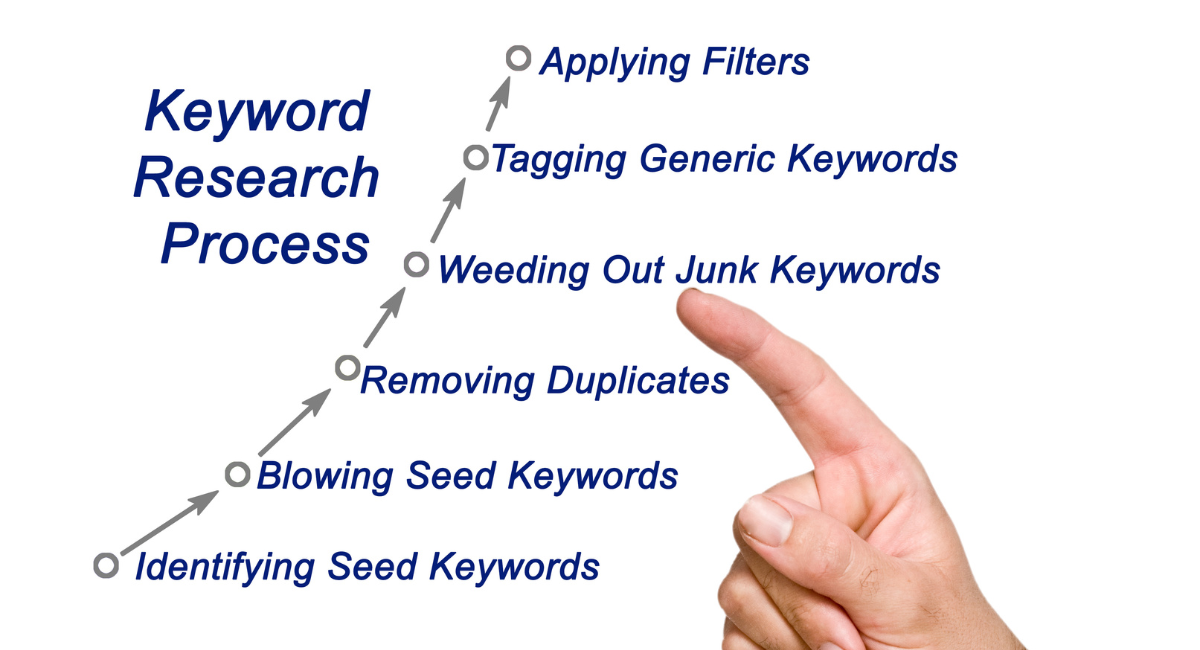
Steps to build an effective keyword strategy:
1. Use Keyword Research Tools
Start by using tools like Google Keyword Planner, Ahrefs, or SEMrush to find keywords relevant to your business. Look for:
- High search volume: These are terms that a lot of people are searching for. For example, if you sell fitness equipment, “buy dumbbells online” might have a high search volume.
- Low to medium competition: Avoid highly competitive keywords, which may be dominated by bigger brands with larger ad budgets. Instead, focus on less competitive, long-tail keywords like “affordable adjustable dumbbells” to attract specific audiences.
- High intent: Target keywords that indicate the user is ready to make a purchase. For example, “buy yoga mat” has higher purchase intent than “yoga mat benefits.”
2. Group Keywords by Intent
Organize your keywords into groups based on user intent. Some keywords may be informational (e.g., “best-running shoes for beginners”), while others are transactional (e.g., “buy running shoes online”). Your ads should align with the user’s intent—if they’re looking to buy, your ad should direct them to a product page, not a blog post.
3. Use Negative Keywords
Negative keywords are terms you don’t want your ads to show up for. For example, if you sell premium products, you might want to exclude terms like “cheap” or “free.” This prevents wasted ad spend on users who aren’t likely to convert.
Creating High-Converting Google Ads
Once you’ve identified the right keywords, the next step is creating compelling ads that drive clicks and conversions.
Tips for creating high-converting Google Ads:
1. Craft Attention-Grabbing Headlines
Your headline is the first thing users see in your ad, so it needs to capture their attention quickly. Make sure to:
- Include your primary keyword: This increases the relevance of your ad and helps improve your Quality Score, which can lower your ad costs.
- Highlight unique selling points (USPs): Why should users choose your product? Include your key differentiators, such as “Free Shipping,” “Limited-Time Sale,” or “100% Satisfaction Guarantee.”
- Create urgency: Phrases like “Shop Now,” “Limited Stock,” or “Hurry! Offer Ends Soon” encourage users to take immediate action.
2. Write Persuasive Descriptions
Your description should expand on your headline and provide more details about your product or offer. Focus on:
- Benefits over features: Instead of just listing product features, explain how they benefit the customer. For example, “Our eco-friendly yoga mats provide superior grip and comfort for all levels of practice.”
- Use social proof: Mentioning customer ratings or testimonials in your ad copy can build trust. For instance, “Rated 5 stars by over 1,000 satisfied customers.”
- Include a strong CTA: Encourage users to take action with phrases like “Buy Now,” “Claim Your Discount,” or “Shop Today.”
3. Utilize Ad Extensions
Google Ads offers various ad extensions that can improve your ad’s visibility and provide more information to users. Common ad extensions for e-commerce businesses include:
- Site link extensions: These add additional links below your ad that lead to specific pages on your website, such as product categories or featured collections.
- Callout extensions: Highlight key selling points like “Free Returns” or “Fast Shipping.”
Price extensions: Display the price of your products directly in the ad to attract users ready to buy.
Optimizing Your Landing Pages for Conversions
Driving traffic to your site with Google Ads is only half the battle. To maximize sales, your landing pages must be optimized for conversions.
Best practices for optimizing landing pages:
1. Match the Ad to the Landing Page
Ensure that the content on your landing page matches the promise of your ad. If your ad promotes a specific product or discount, the user should be taken directly to the relevant product page or sale, not your homepage.
2. Highlight the CTA
Make your call-to-action (CTA) clear and easy to find. Use contrasting colours for CTA buttons like “Add to Cart” or “Shop Now” to guide users toward taking action.
3. Simplify the User Experience
Remove any unnecessary steps or distractions that could cause users to abandon the page. Ensure that your website is fast, mobile-friendly, and easy to navigate.
4. Showcase Trust Signals
Trust signals, such as customer reviews, security badges, and money-back guarantees, can reassure potential buyers and increase your conversion rate.
Budgeting and Bidding Strategies for Google Ads
Managing your budget effectively is key to ensuring that your Google Ads campaigns deliver a positive return on investment (ROI).
1. Start with a Modest Budget
If you’re new to Google Ads, start with a small daily budget to test the performance of your ads. You can gradually increase your budget as you gather data on what’s working.
2. Use Automated Bidding
Google Ads offers several bidding strategies, including manual and automated bidding. For beginners, automated bidding (such as Target CPA or Maximize Conversions) can help you optimize your bids based on your campaign goals.
3. Track and Adjust
Monitor your campaigns regularly to track metrics like Cost Per Click (CPC), Conversion Rate, and Return on Ad Spend (ROAS). If certain keywords or ads aren’t performing well, make adjustments to improve their effectiveness.
Tracking and Measuring Success
Google Ads provides robust tracking tools to help you measure the success of your campaigns. By setting up conversion tracking, you can monitor key actions, such as purchases, form submissions, or newsletter signups.
Key metrics to track:
- Click-Through Rate (CTR): Measures how often users click on your ads. A higher CTR indicates that your ad copy and targeting are effective.
- Conversion Rate: Shows the percentage of users who completed a desired action (e.g., made a purchase) after clicking on your ad.
- Cost Per Conversion: This metric tells you how much it costs to acquire a customer. Lowering your cost per conversion helps improve your overall ROI.
By consistently analysing these metrics, you can optimize your campaigns for better results and higher profitability.

Conclusion: Using Google Ads to Grow Your e-Commerce Business
Google Ads can be a powerful tool for driving traffic and increasing sales for small e-commerce businesses. By targeting the right keywords, creating compelling ads, optimizing landing pages, and tracking performance, you can achieve a positive return on your ad spend and grow your business quickly.
Whether you’re just starting with Google Ads or looking to scale your campaigns, following the steps outlined in this guide will help you create successful, high-converting ads that drive meaningful results.