Running an online store as a small business comes with unique challenges. While e-commerce offers exciting growth opportunities, it’s also easy to make mistakes that could cost you sales, customers, and credibility. The good news is that many common errors are easy to fix once you know what to look for.
In this blog, we’ll explore the top 10 mistakes small businesses make with their online stores and provide actionable solutions to help you avoid these pitfalls, streamline your operations, and increase your sales.
1. Poor Website Design and Layout
One of the most common mistakes small businesses make is having a poorly designed website. Your website is the face of your business, and if it looks unprofessional or is difficult to navigate, visitors will leave without making a purchase.
What’s wrong?
- Cluttered design with too many elements
- Lack of a clear navigation menu
- Inconsistent branding (colours, fonts, imagery)
How to fix it:
- Clean and Simple Layout: Use a minimalist design that’s easy to navigate. Avoid overwhelming your visitors with too many options. Guide them toward key areas like product pages or promotions.
- Responsive Design: Ensure your website is fully responsive, meaning it works on all devices—especially mobile. More than half of all e-commerce traffic comes from mobile users.
- Consistent Branding: Use the same colours, fonts, and style across all pages to create a cohesive experience. This builds trust and recognition.
2. Lack of Product Information
Many small business owners overlook the importance of detailed product descriptions. A vague or incomplete description can leave potential buyers confused, leading them to abandon the purchase.
What’s wrong?
- Too-short descriptions with minimal detail
- Missing important specs or benefits
- Poor-quality images or lack of multiple angles
How to fix it:
- Detailed Descriptions: Write clear and concise descriptions that highlight the product’s features and benefits. Answer common questions like “What’s the material?” or “How will it solve the customer’s problem?”
- High-Quality Images: Invest in high-resolution images and show the product from multiple angles. Include zoom features and lifestyle images to help customers visualize the product in use.
3. Ignoring Search Engine Optimization (SEO)
SEO is one of the most cost-effective ways to drive organic traffic to your store, but many small businesses neglect it. Without SEO, your store may not show up in search results, limiting your visibility to potential customers.
What’s wrong?
- No keyword research or optimization
- Missing meta tags, alt texts, or title tags
- Poor internal linking and URL structure
How to fix it:
- Conduct Keyword Research: Use tools like Google Keyword Planner or SEMrush to find relevant keywords your target audience is searching for. Integrate these into your product descriptions, blog posts, and page titles.
- Optimize On-Page SEO: Ensure your meta titles, descriptions, and image alt texts include keywords. Use clear, concise URLs for each product and category.
- Internal Linking: Link related products or blog posts to each other to improve user experience and SEO.
4. Complicated Checkout Process
A complicated or lengthy checkout process is a leading cause of cart abandonment. If customers have to jump through too many hoops, they’ll likely leave without completing the purchase.
What’s wrong?
- Multiple steps to complete a purchase
- Forced account creation before checkout
- Lack of payment options
How to fix it:
- Simplify Checkout: Reduce the number of steps to check out and keep the process streamlined. A single-page checkout can significantly reduce cart abandonment.
- Guest Checkout Option: Offer a guest checkout option, so customers can buy without creating an account. You can always invite them to create an account after the purchase.
Provide Multiple Payment Options: Offer as many payment methods as possible, including credit/debit cards, PayPal, and digital wallets like Apple Pay or Google Pay.
5. Not Utilizing Customer Reviews
Customer reviews are a powerful form of social proof, yet many small businesses either fail to include them or don’t make them prominent enough. Without reviews, new customers may be hesitant to trust your products.
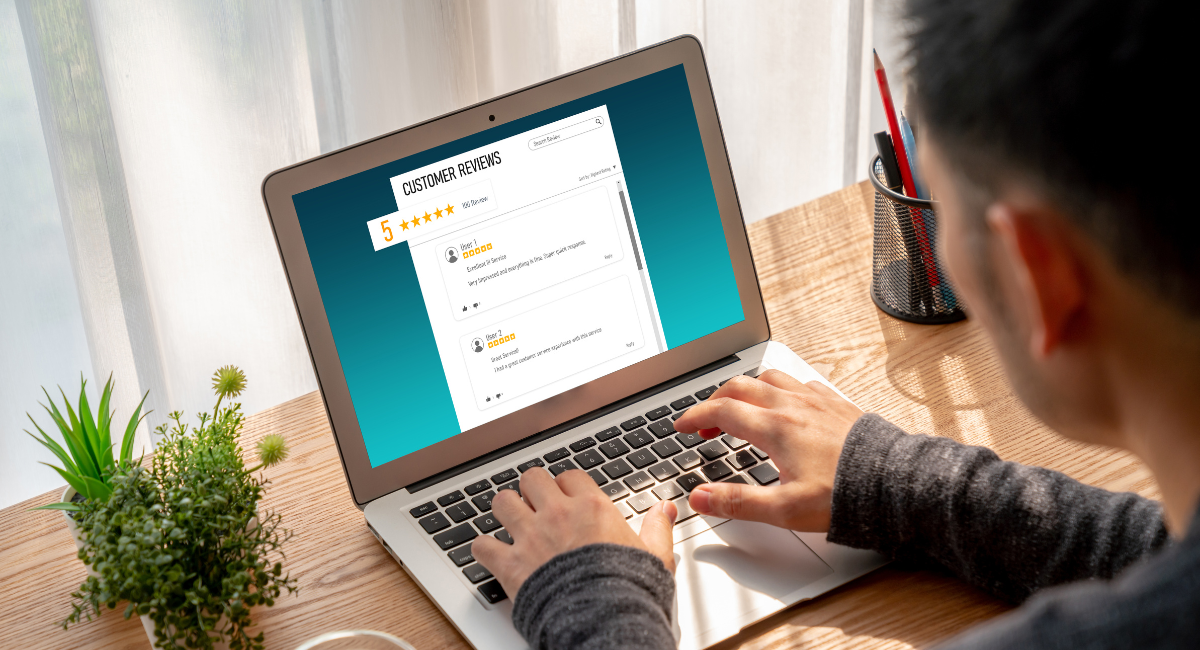
What’s wrong?
- No customer reviews or testimonials.
- Hiding reviews or not displaying them prominently
- Not responding to negative reviews
How to fix it:
- Encourage Reviews: After purchase, send follow-up emails asking customers to leave a review. Offer incentives, such as a discount on their next purchase, to encourage participation.
- Feature Reviews Prominently: Display reviews on product pages and highlight customer experiences. A mix of written reviews and star ratings can help increase credibility.
- Respond to Reviews: Engage with customers by responding to both positive and negative reviews. This shows that you care about customer satisfaction and are open to improving.
6. Neglecting Mobile Optimization
Mobile shopping is on the rise, with a significant portion of e-commerce sales coming from mobile devices. If your store isn’t mobile-friendly, you’re missing out on a huge market.
What’s wrong?
- Non-responsive website design
- Slow loading times on mobile devices
- Poor mobile user experience (small buttons, hard-to-read text)
How to fix it:
- Responsive Design: Ensure your website is optimized for all devices. Your layout should adjust automatically based on screen size.
- Mobile-Friendly Speed: Use tools like Google PageSpeed Insights to test your mobile load speed. Compress images and enable browser caching to make your website faster.
- Optimize User Experience for Mobile: Make sure buttons are easy to tap, and the text is legible on smaller screens. Avoid pop-ups that interfere with the user’s experience on mobile devices.
7. Ignoring Abandoned Cart Recovery
Many small businesses don’t take advantage of abandoned cart recovery strategies. When a customer adds items to their cart but leaves without completing the purchase, it’s a missed opportunity to regain a potential sale.
What’s wrong?
- No follow-up with customers who abandon their carts
- No incentives to encourage customers to complete their purchase
How to fix it:
- Abandoned Cart Emails: Set up an automated email sequence to remind customers about the items left in their cart. Include a clear call-to-action to complete the purchase.
- Offer Incentives: Provide a limited-time discount or free shipping in your abandoned cart emails to entice customers to come back and finish their transactions.
8. Lack of Analytics and Tracking
Running an online store without tracking performance is like flying blind. Without data, it’s impossible to know which marketing efforts are working, which products are performing best, or where your customers are dropping off.
What’s wrong?
- Not tracking website traffic or conversions.
- No understanding of customer behaviour
- Lack of data-driven decisions
How to fix it:
- Set Up Google Analytics: Install Google Analytics on your website to track important metrics such as traffic, bounce rates, conversions, and more. This tool helps you understand where visitors are coming from and how they interact with your site.
- Use Heatmaps: Tools like Hotjar provide heatmaps and session recordings to show where customers are clicking and where they may be getting stuck.
- Make Data-Driven Decisions: Use data to make informed decisions about your marketing strategies, product offerings, and website improvements.

9. Overlooking Customer Support
Small businesses often overlook the importance of offering excellent customer support. Providing reliable and timely support can make the difference between gaining a loyal customer and losing them forever.
What’s wrong?
- No clear way for customers to contact you
- Slow or unresponsive customer support
- Lack of live chat or instant assistance
How to fix it:
- Multiple Contact Channels: Provide various ways for customers to reach you, including email, phone, and live chat. Make contact information easy to find on every page.
- Quick Response Times: Aim to respond to customer inquiries as quickly as possible, ideally within 24 hours.
- Offer Live Chat: If possible, add a live chat feature to your website to assist customers in real time. Many small businesses see an increase in sales and customer satisfaction by offering live support.
10. Underestimating the Importance of Branding
Finally, many small businesses fail to invest in building a strong, cohesive brand. Branding is what sets you apart from your competitors and helps build trust with your customers.
What’s wrong?
- Inconsistent logo, colour scheme, or messaging
- No brand identity or story
- Failing to differentiate from competitors
How to fix it:
- Develop a Brand Style Guide: Create a guide that outlines your brand’s colour palette, fonts, logo usage, and tone of voice. Stick to this guide across all your marketing channels and touchpoints.
- Tell Your Brand Story: Share your mission, values, and story on your website’s “About Us” page. Customers are more likely to connect with a brand that has a compelling story behind it.
- Differentiate from Competitors: Identify what makes your business unique and highlight it. Whether it’s your superior customer service, eco-friendly products, or exclusive collections, make sure your branding reflects your unique selling proposition (USP).
Conclusion
Avoiding these common mistakes can make a huge difference in the success of your online store. By focusing on clear navigation, detailed product descriptions, SEO, mobile optimization, and exceptional customer service, you can create a more professional, user-friendly, and profitable online shopping experience.
As a small business, your ability to adapt and improve will set you apart in the competitive world of e-commerce. With these tips in mind, you’ll be well on your way to growing your online store and increasing sales.

