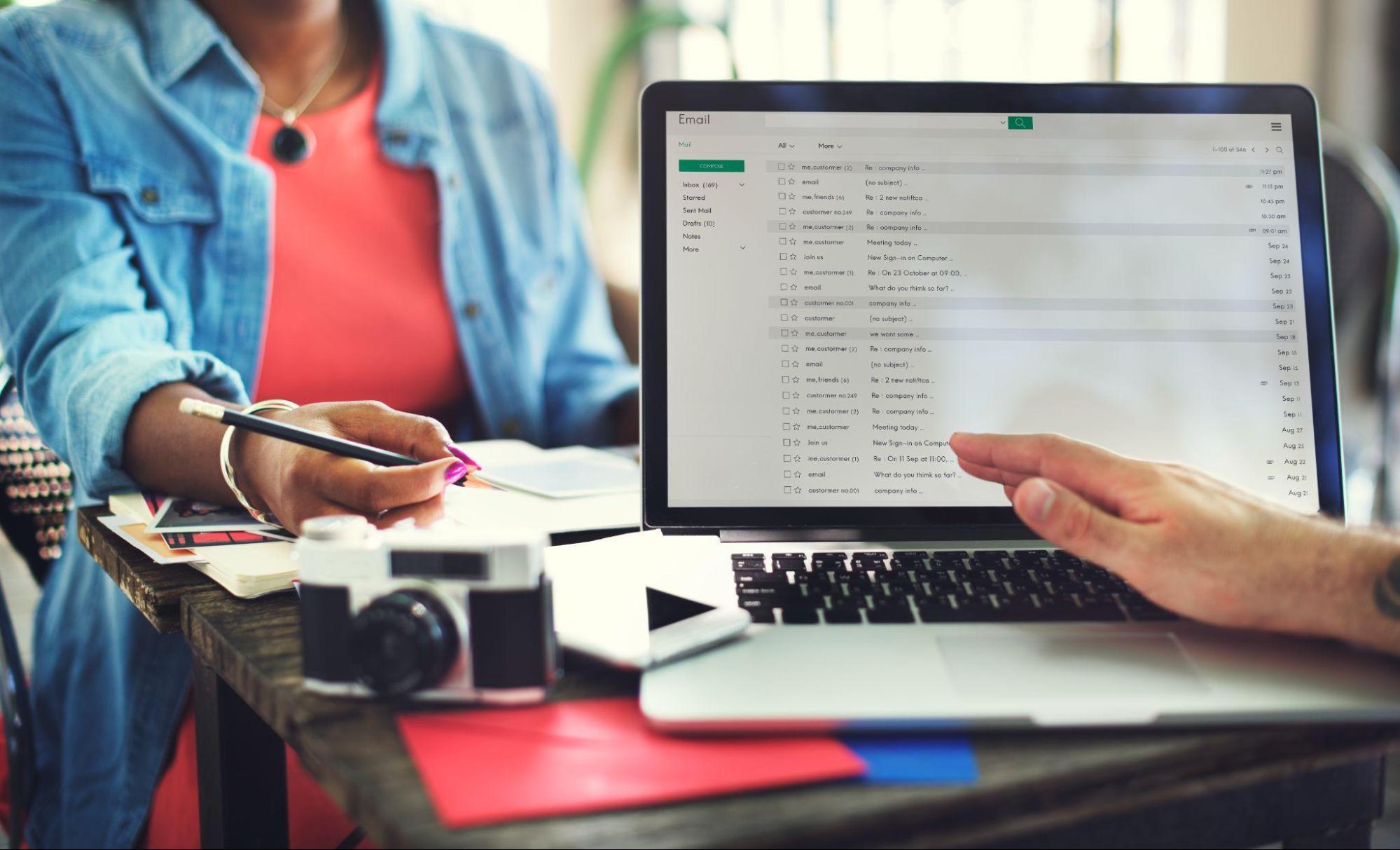In the fast-paced world of e-commerce, staying connected with your customers is key to building loyalty and driving repeat sales. For small businesses, email marketing remains one of the most effective and affordable ways to keep customers engaged and grow your online presence. One tool that stands out in this realm is Klaviyo, a leading email marketing platform for Shopify that integrates data-driven automation to send personalized emails at the right time.
In this blog, we’ll explore how Klaviyo can help you boost conversions, improve customer retention, and grow your Shopify store with highly targeted email marketing.
Why Email Marketing is Essential for Shopify Stores
Email marketing is more than just sending out newsletters—it’s about nurturing relationships with your customers, building loyalty, and ultimately driving sales. Here’s why email marketing is critical for small businesses on Shopify:
- Higher ROI: Email marketing delivers an average return of $42 for every $1 spent, making it one of the most cost-effective marketing tools.
- Increased Customer Retention: Sending personalized and relevant emails helps turn one-time buyers into repeat customers.
- Direct Communication: Unlike social media, where algorithms can limit your reach, email marketing lets you communicate directly with your audience, ensuring your message lands in their inbox.
What is Klaviyo and How Does It Work?
Klaviyo is an advanced email marketing platform that integrates seamlessly with Shopify, allowing you to collect, analyze, and use customer data to send personalized email campaigns. Whether you want to increase sales from existing customers, recover abandoned carts, or win back lost shoppers, Klaviyo’s robust features are designed to drive conversions at every step of the customer journey.
Key Features of Klaviyo:
- Data-Driven Segmentation: Klaviyo collects detailed data on customer behaviour, such as purchase history, browsing patterns, and email engagement. You can use this data to segment your audience into highly targeted groups and send relevant content.
- Automation Flows: Klaviyo offers a wide range of pre-built email flows—such as welcome series, abandoned cart emails, and post-purchase follow-ups—that automatically engage customers based on their actions.
- Personalization: Send dynamic, personalized emails that include the customer’s name, product recommendations, and unique discount codes, all powered by Klaviyo’s data insights.
- Advanced Reporting and Analytics: Klaviyo provides detailed analytics to help you track the performance of each email campaign, including open rates, click-through rates, and conversion data.
- SMS Integration: Beyond email, Klaviyo also supports SMS marketing, allowing you to connect with customers across multiple channels.
How Klaviyo Drives Conversions for Shopify Stores
Klaviyo stands out because of its ability to send highly personalized, automated emails based on customer behaviour. This level of personalization helps businesses connect with their customers on a deeper level and increase conversion rates.
Let’s break down how each feature of Klaviyo contributes to improving conversions for Shopify stores:
1. Recover Abandoned Carts with Automated Emails
Abandoned carts are one of the biggest pain points for e-commerce businesses, with an average 70% abandonment rate. Klaviyo’s abandoned cart email flow automatically sends reminders to customers who have left items in their cart, nudging them to complete their purchase.
- SEO Tip: Target keywords like “recover Shopify abandoned carts” and “abandoned cart email strategy” to attract business owners searching for conversion-boosting strategies.
2. Boost Retention with Personalized Post-Purchase Emails
After a customer makes a purchase, it’s crucial to stay in touch. Klaviyo’s post-purchase email series sends thank-you emails, product care tips, and personalized recommendations for future purchases. This not only keeps your brand top-of-mind but also encourages repeat purchases.
- SEO Tip: Include phrases like “post-purchase email campaigns for Shopify” and “boost customer retention with email marketing” in your blog’s metadata to improve search visibility.
3. Welcome, Series to Onboard New Subscribers
First impressions matter. When new customers subscribe to your email list, Klaviyo’s welcome email series ensures they’re introduced to your brand with a warm, personalized message. This helps build rapport and encourages them to explore your store further.
- SEO Tip: Use keywords like “welcome email series for Shopify” and “best email onboarding practices” to attract traffic looking for email marketing tips.
4. Personalized Product Recommendations
Klaviyo’s advanced segmentation allows you to send emails with personalized product recommendations based on the customer’s browsing or purchase history. By showing customers products they’re most likely to be interested in, you increase the chances of a sale.
- SEO Tip: Focus on keywords like “personalized product recommendations for Shopify” and “email marketing for e-commerce personalization” to capture search traffic from store owners looking to increase conversions.
5. Win-Back Campaigns to Re-Engage Lost Customers
Klaviyo’s win-back campaigns target customers who haven’t purchased in a while. By offering a special discount or showcasing new arrivals, you can encourage these customers to return to your store.
- SEO Tip: Incorporate terms like “win-back email strategy” and “re-engaging lost customers with email marketing” to optimize your blog for search engines.
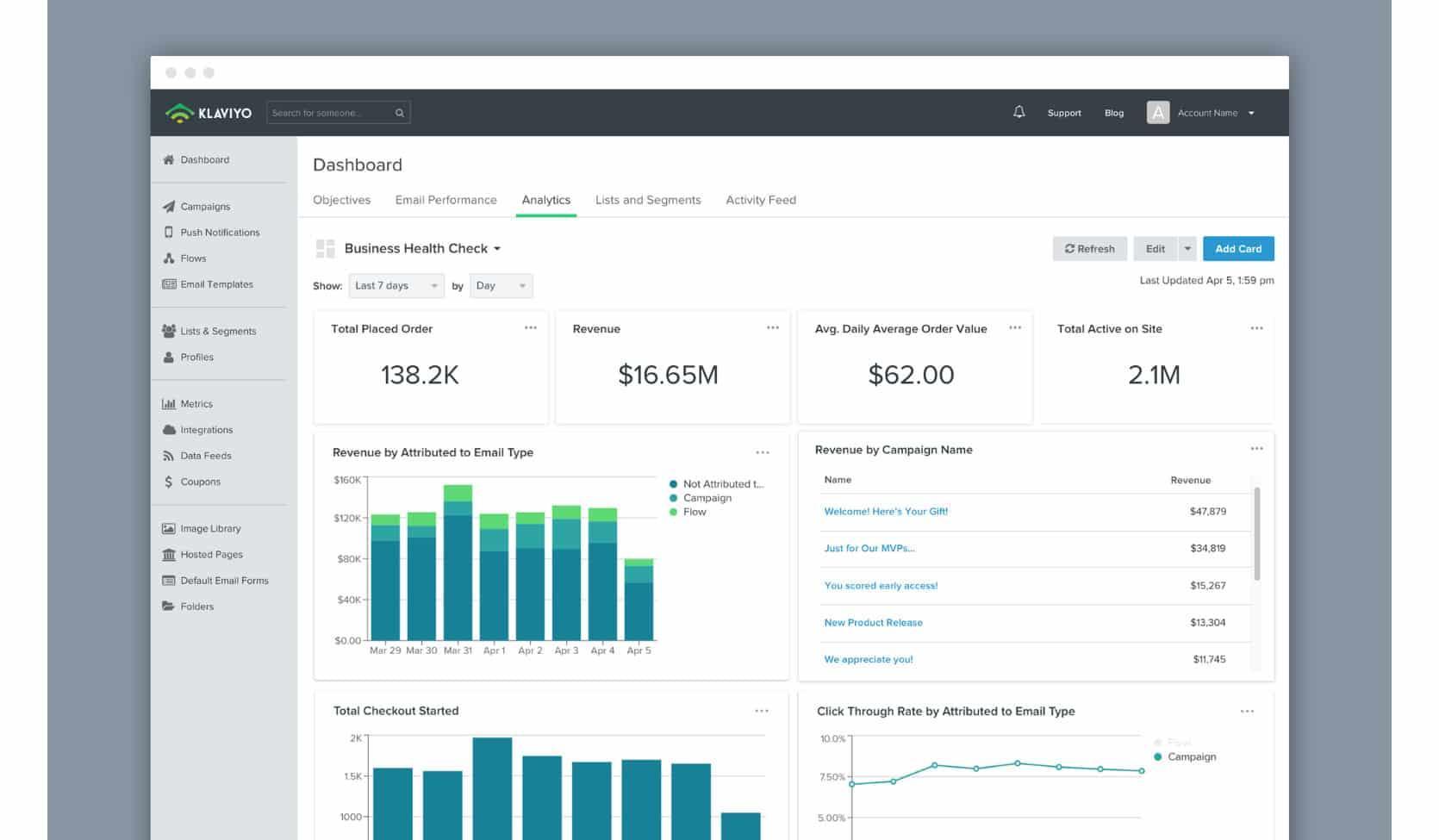
Setting Up Klaviyo on Your Shopify Store
Setting up Klaviyo is straightforward, and it integrates seamlessly with Shopify. Here’s a quick step-by-step guide to getting started:
1. Install Klaviyo from the Shopify App Store
Go to the Shopify App Store, search for Klaviyo, and click “Add App” to install it. Once installed, you’ll need to connect your Shopify store to Klaviyo.
2. Sync Your Customer Data
Klaviyo will automatically sync your Shopify customer data, including email addresses, purchase history, and browsing behaviour. This data is crucial for creating personalized email segments.
3. Create Your First Email Campaign
Head to the Campaigns section in Klaviyo to start building your first email campaign. Choose from their wide range of customizable templates or create your own from scratch. Make sure your emails reflect your brand’s voice and aesthetic.
4. Set Up Automation Flows
Navigate to the Flows section and choose from Klaviyo’s pre-built email flows, such as abandoned cart emails, welcome series, and post-purchase follow-ups. These flows are triggered automatically based on customer actions, saving you time and effort.
5. Monitor and Optimize Your Campaigns
Klaviyo provides detailed analytics on how your emails are performing. Regularly check the open rates, click-through rates, and conversion data to see which campaigns are driving the best results. Use this data to optimize your subject lines, email content, and send times for even better performance.
Maximizing ROI with Klaviyo for Shopify
Klaviyo is designed to help small businesses get the most out of their email marketing efforts. Here are a few ways to maximize your ROI with Klaviyo:
1. Segment Your Audience
Segmentation is one of Klaviyo’s most powerful features. By grouping customers based on behaviour (e.g., first-time buyers, VIP customers, cart abandons), you can send targeted emails that speak directly to their needs, leading to higher engagement and conversion rates.
- SEO Tip: Include long-tail keywords like “email segmentation for Shopify stores” and “data-driven email campaigns” to attract business owners interested in personalized email marketing.
2. A/B Testing for Better Results
Klaviyo allows you to run A/B tests on different elements of your emails, such as subject lines, images, and CTAs. Use these tests to determine what resonates best with your audience, and continually refine your email strategy for better results.
3. Use SMS Marketing in Tandem
Beyond email, Klaviyo also supports SMS marketing. By integrating SMS into your strategy, you can reach customers through multiple channels, ensuring that your message gets seen and improving conversion rates.
- SEO Tip: Use keywords like “SMS marketing for Shopify” and “email and SMS marketing integration” to boost SEO and attract businesses interested in multichannel strategies.

Why Klaviyo is the Best Choice for Shopify Stores
Unlike generic email marketing tools, Klaviyo is built specifically for e-commerce businesses and offers deep integration with Shopify. Here’s why Klaviyo is the best choice for Shopify store owners:
- Data-Driven Marketing: Klaviyo pulls data directly from Shopify, allowing for highly personalized email campaigns that drive conversions.
- Automation: With pre-built email flows, Klaviyo takes the manual work out of email marketing, so you can focus on growing your business.
- Scalability: Whether you’re just starting or have an established customer base, Klaviyo scales with your business, offering solutions for businesses of all sizes.
- Advanced Reporting: Klaviyo’s analytics go beyond just open and click rates—you can track revenue attribution, customer lifetime value (CLTV), and more, (continuation)
…to help you understand the direct impact your email marketing efforts have on your Shopify store’s growth.
Conclusion: Klaviyo—Your Key to Email Marketing Success on Shopify
For small businesses running on Shopify, Klaviyo offers the tools and automation necessary to build meaningful customer relationships, increase conversions, and grow your store. Whether you’re recovering abandoned carts, sending personalized product recommendations, or running retention campaigns, Klaviyo helps you do it all while improving ROI.
By leveraging Klaviyo’s powerful segmentation, automation flows, and detailed analytics, you can create highly targeted campaigns that resonate with your audience, leading to increased customer retention, higher sales, and more brand loyalty.